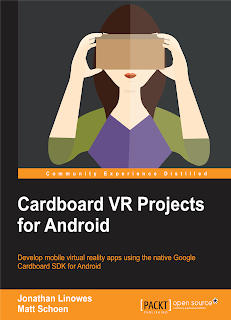~*Happy New Year 2023*~
Thank you for using my blog!
~~*~~
Complete HelloCardboard VR App Development.
Get E-Certificate & Join AICTE Recognized Internship.
Start VR App Development Now.
What is Virtual Reality?
Virtual Reality (VR) is an immersive technology in which realistic simulated three-dimensional environment is created digitally. This three-dimensional environment is viewed using special device called head-mounted display (HMD sometimes referred as VR Headset) by immersing into it. In its simplest form VR can be experienced by downloading VR App on smartphone and putting it in VR headset. There are several types of VR headsets for smartphones ranging from few Hundred to few Thousand Rupees. Some examples are Samsung Gear VR and Google Daydream which are still in the range of Rs 10000 to 20000. For a common man or student or learner of VR, the cost might appear prohibitive. Therefore, Google developed open-source and affordable VR Headset known as Google Cardboard in 2014. A year later Google launched Google Cardboard V2. You can either make your own or buy of the shelf ready to use Google Cardboard. Simulation Centre has developed India’s lowest priced VR Headset inspiring from Google Cardboard. If you have Google Cardboard - VR Headset then you need to buy and directly proceed with the App development. If you don't have then following are buying options and you will need one.
| Simulation Centre’s VR Headset Google Cardboard V1 |
|
|
Ready to use VR Headset |
DIY
Kit |

|

|
| Click here to buy https://www.amazon.in/dp/B07L2HQJWC |
Click here to buy https://www.amazon.in/dp/B085ZRZHDY |
|
3D Printed VR Headset Google Cardboard V2 |
|

|
|
| Click here to buy https://www.amazon.in/dp/B083385PRQ |
|
Watch the video to know how to make VR Headset using DIY Kit.
Experience VR using Google Cardboard and Smartphone
|
Install Epic Roller Coaster App from
Playstore https://play.google.com/store/apps/details?id=games.b4t.epicrollercoasters |
|
|
|
After installing, play App in Virtual Reality mode
as shown below. |
Insert your Smartphone in the VR Headset, and put it on your head. Wait for loading and updating information. After sometime, two buttons and yellow dot (or cursor) appears on the screen as shown.
|
Take the yellow dot on PLAY button by moving your head. It takes you to the next screen.
|
|
Now move cursor to the SELECT CAR button as shown
below. |
Enjoy Roller Coaster Ride with Santa. There are more rides within this App. You can search for more VR Apps on Playstore. |
https://play.google.com/store/apps/details?id=com.google.samples.apps.cardboarddemo |
Install Cardboard App from Google Playstore. Warning Following message appears if phone is not VR compatible. |
Open the Cardboard App. To pair your phone with VR Headset, tap the Right arrow and scan QR Code given on VR Headset. You may see your mobile screen splitting in two.
|
Manually Select any one icon if you are using Google Cardboard V1. Use trigger button if you are using Google Cardboard V2. Select face mask like icon called Exhibit.
|
Insert your phone inside VR Headset. |
Develop Your Own VR App:
Android SDK Development Environment for VR App or Google Cardboard App:
Build Your First Google Cardboard VR App
- Configure the device
- Head tracking
- Pause and resume head tracker
- Lens distortion
- Rendering: Rendering content in Cardboard involves the following:
- Creating textures
- Getting view and projection matrices for the left and right eyes
- Creating the renderer and setting the distortion mesh
- Rendering each frame
- Create textures